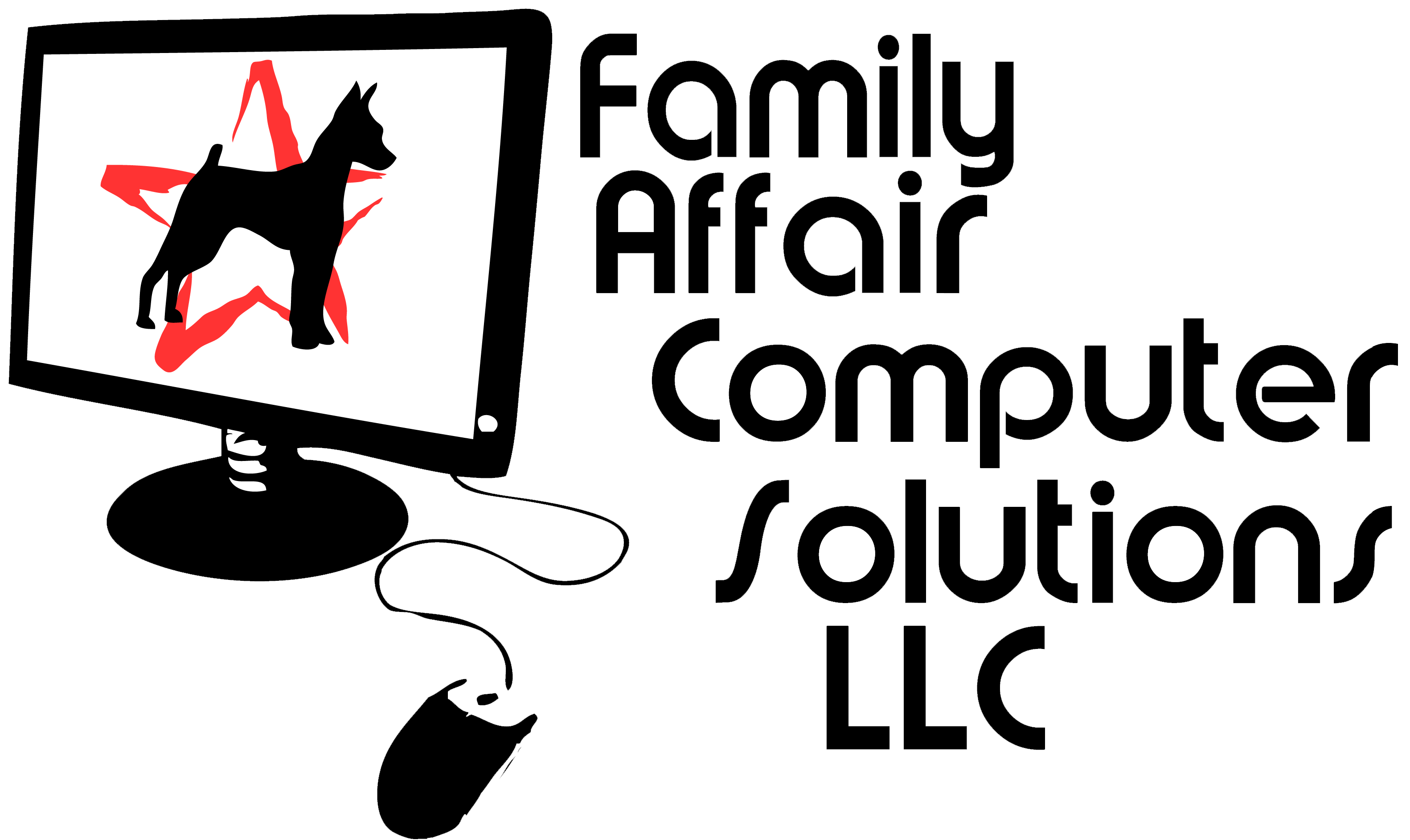One of the biggest complaints I hear from clients is the necessity for long and complicated passwords required by websites to protect their accounts and personal information. Once you need passwords for more than two or three websites, people have a hard time keeping them straight in their heads without committing them to paper, or saving them as a file somewhere on your computer. Another issue is that password that you only use in case of an emergency, for example an email password in Outlook or Thunderbird. A solution to this issue is to use a password manager. This Sans Ouch! newsletter gives you great information on the basics or password manager programs. It pays to do your research and choose the program that works best for you. I personally use and recommend LastPass. It has both free and paid versions, and is easy to learn. If you need any help in setting up a password manager, please give us a call.
Will’s Reduced Work Schedule For The Week of 9/4/17
Below is my reduced work schedule for the week of 9/4/17. I will be updating this if there is a need to change things to provide client flexibility, or due to medical issues related to my recovery process. During this time, you can reach me directly on the phone. As always, you can reach out to me via email or text, and I will respond at my earliest convenience. I have retained the experienced technicians that have been helping me during this time, and are available to help remotely when I am not working. Thank you for your understanding as I strive to get back to work full-time.
Mon 9/4- Labor Day
Tue 9/5- 2-5 pm
Wed 9/6- 2-5 pm
Thu 9/7- 2-5 pm
Fri 9/8- 10 am-1 pm
Will’s Reduced Work Schedule For The Week of 8/28/17
Below is my reduced work schedule for the week of 8/28/17. I will be updating this if there is a need to change things to provide client flexibility, or due to medical issues related to my recovery process. During this time, you can reach me directly on the phone. As always, you can reach out to me via email or text, and I will respond at my earliest convenience. I have retained the experienced technicians that have been helping me during this time, and are available to help remotely when I am not working. Thank you for your understanding as I strive to get back to work full-time.
Mon 8/28- 2-5 pm
Tue 8/29- 2-5 pm
Wed 8/30- 10 am-1 pm
Thu 8/31- 10 am-1 pm
Fri 9/1- 10 am-1 pm
Will’s Reduced Work Schedule For The Week of 8/21/17
Below is my reduced work schedule for the week of 8/21/17. I will be updating this if there is a need to change things to provide client flexibility, or due to medical issues related to my recovery process. During this time, you can reach me directly on the phone. As always, you can reach out to me via email or text, and I will respond at my earliest convenience. I have retained the experienced technicians that have been helping me during this time, and are available to help remotely when I am not working. Thank you for your understanding as I strive to get back to work full-time.
Mon 8/21- 2-5 pm
Tue 8/22- 10 am-1 pm
Wed 8/23- 2-5 pm
Thu 8/24- 2-5 pm
Fri 8/25- 2-5 pm
Scambusters: Can You Trust Your Facebook Friends?
Facebook scams are at an all time high. I know I usually get at least one friend request from someone pretending to be one of my established Facebook friends every week. This excellent article from Scambusters gives you plenty of information on how not to become a victim, and how to lessen the chance someone would ever want to spoof your Facebook account by hiding your friends list from everyone but yourself. I highly recommend you implement that recommendation immediately.
Sans Ouch! Newsletter – Lessons From WannaCry (Latest Ransomware Attack)
The latest Ouch! newsletter has great information regarding the recent WannaCry ransomware attack, and how to make sure you are as prepared as possible to not be a victim of this, or any of the next generation variants that will eventually show up. Unfortunately, the “bad guys” are making too much money to stop.
Cyberattacks Are Here to Stay…Unfortunately
You have been hearing about the scary cyberattack causing all types of problems on a global scale in the news. The good news is if you are using a currently supported operating system (Windows 7 or higher) you are protected. If you use Malwarebytes Premium you would have been protected regardless of whether or not your operating system was still supported. Companies and individuals running unsupported or unpatched operating systems are the real targets of these crooks. Microsoft in an unprecedented move, even released a patch for XP and Vista operating systems to stem the ransomware’s impact. I’m afraid it’s going to get worse before it gets better. Remember: keep your operating system updated. If you are not already using Malwarebytes Premium, now may be the time to start. This is just the beginning of the new norm. Please contact us if you have any questions about your security status/risk.
Sans Ouch! Newsletter – Securing Today’s Online Kids
The latest Ouch! newsletter has great information regarding how to help children be safe and secure online. Good communication and education are the keys to achieving this goal.
WordPress Websites Are Under Attack; Make Sure You Aren’t Part of the Problem
Unpatched home routers are being used to attack WordPress websites across the Internet. Wordfence, a WordPress website security company, has documented the problem in detail, and developed a simple tool to test your home router to see if it’s vulnerable. It contains detailed information on how to interpret the results. The main thing to keep in mind is that if the router is owned by your Internet Service Provider (ISP), you will probably have to contact them. If you own your own router, you will need to deal with any issues discovered. As always, if you need help with this or any other issue, we are here to help.
The New Build of Windows 10, Named “The Creators Edition” Is Here
The latest build of Windows 10, Number 15063, named “The Creators Edition” has begun being pushed to Windows 10 users this week. Don’t be alarmed if it takes time for the update to be delivered to your desktop. Just like with the previous build, “The Anniversary Edition”, Microsoft starts with computers running the latest hardware and has the least chance of compatibility issues, and then progresses to the older machines. The process to get everyone updated is estimated to take about two months. My recommendation is to wait until the update is downloaded to your computer. This will provide you with the best chance of not experiencing any problems or issues. If you just can’t wait, you can go to Windows Update and click the link that will allow you to manually download the latest build. As with previous builds, allow a couple of hours for the download and install. I’ve been using the Creators Edition for the past week. It has a lot of new features for those that use Microsoft software. My two biggest complaints is that the Control Panel shortcut has been eliminated from the context menu when right clicking the start button, and my laptop seems to take longer when starting up. I have got around the Control Panel inconvenience by pinning the Control Panel icon to my taskbar. I’m hoping my startup times will improve as the “bugs” are taken care of.