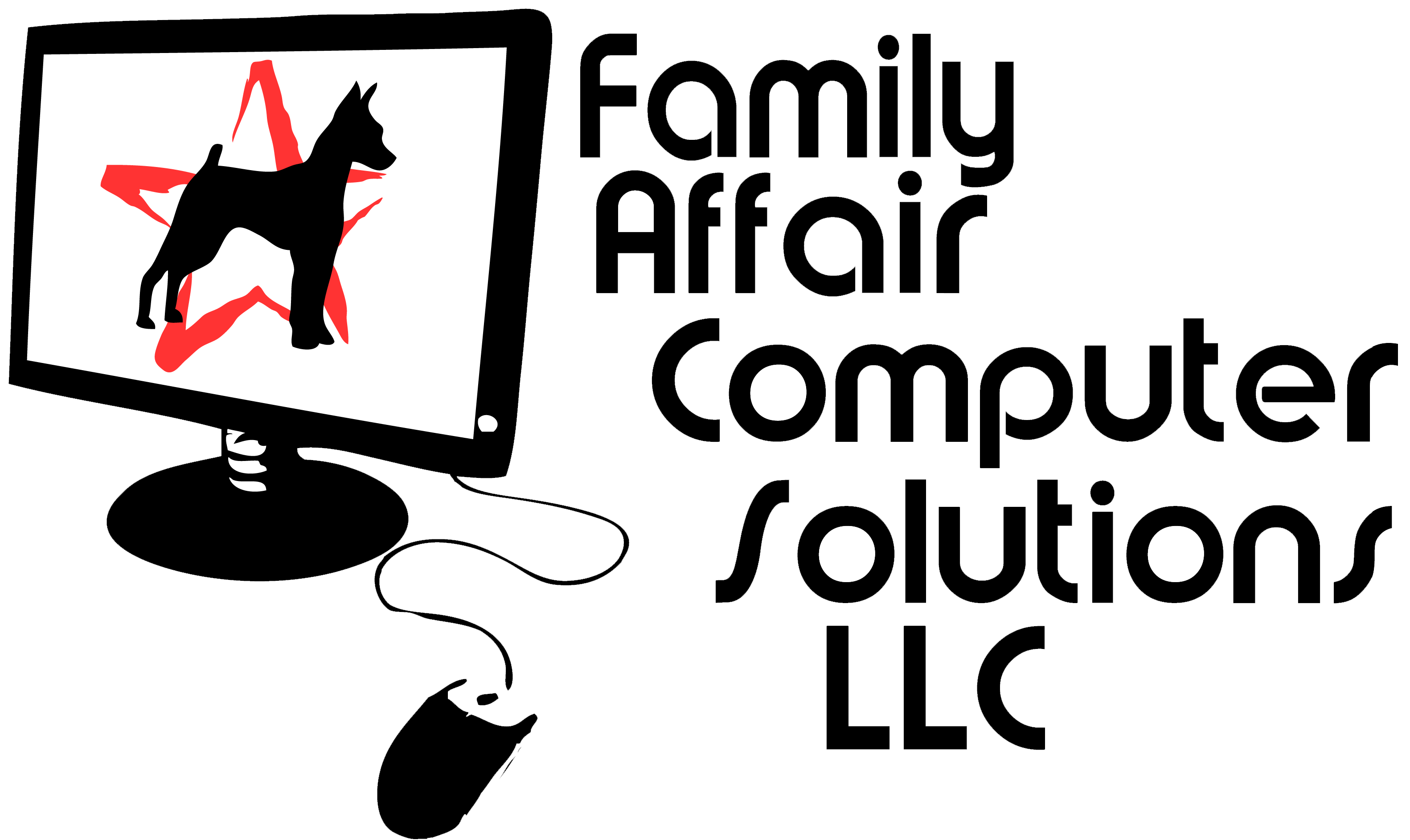One of the biggest complaints I hear from clients is the necessity for long and complicated passwords required by websites to protect their accounts and personal information. Once you need passwords for more than two or three websites, people have a hard time keeping them straight in their heads without committing them to paper, or saving them as a file somewhere on your computer. Another issue is that password that you only use in case of an emergency, for example an email password in Outlook or Thunderbird. A solution to this issue is to use a password manager. This Sans Ouch! newsletter gives you great information on the basics or password manager programs. It pays to do your research and choose the program that works best for you. I personally use and recommend LastPass. It has both free and paid versions, and is easy to learn. If you need any help in setting up a password manager, please give us a call.
Business Hours
Sun – Closed
Mon – 9:00 am-5:00 pm
Tues – 9:00 am-5:00 pm
Wed – 9:00 am-5:00 pm
Thu – 9:00 am-5:00 pm
Fri – 9:00 am-5:00 pm
Sat – By Appointment Only
Testimonials
-
Will has helped us out with many different computer projects and with IT troubleshooting issues. I recommend using him for all your business or residential needs. Read More
-
I have personally used Will's services, I found him to be very knowledgeable and results oriented. I would confidently recommend his services to anyone. Read More
-
I have known Will Chriscoe since 2010. His workmanship and problem solving abilities far exceed those of other individuals I have had the opportunity to use in the Reidsville, NC area. He is honest, candid, very knowledgeable, and IT literate. Since leaving the professional business environment, Will has become my personal IT specialist, trainer, and... Read More
-
Will Chriscoe is and always will be my "computer guy"... top-notch, A1 service; smart beyond belief and one of the nicest people you'll ever meet. We're now good friends and I'm so proud to refer him without question. He has many clients who will say the same. Keep up the good work, Will. I wish... Read More
-
William provides extremely responsive (Lightening Fast), Top Notch Service! Had answers for something even someone as Techie as myself was scratching his head with! Great guy to do business with!!! Read More
-
I called Family Affair Computer Solutions, LLC because our network was down. Our network is very important in completing daily tasks, and productivity was impacted. FACS, LLC was able to restore the network after troubleshooting the situation, and it seems to be running better than before. I will be using Family Affair Computer Solutions, LLC... Read More
-
Family Affair Computer Solutions, LLC has provided many computer-related services to the last church I served, Leaksville Moravian. The company built a new church computer which is performing extremely well. A two-tier backup system was implemented to protect the church's data. I am happy to recommend them to others. Read More