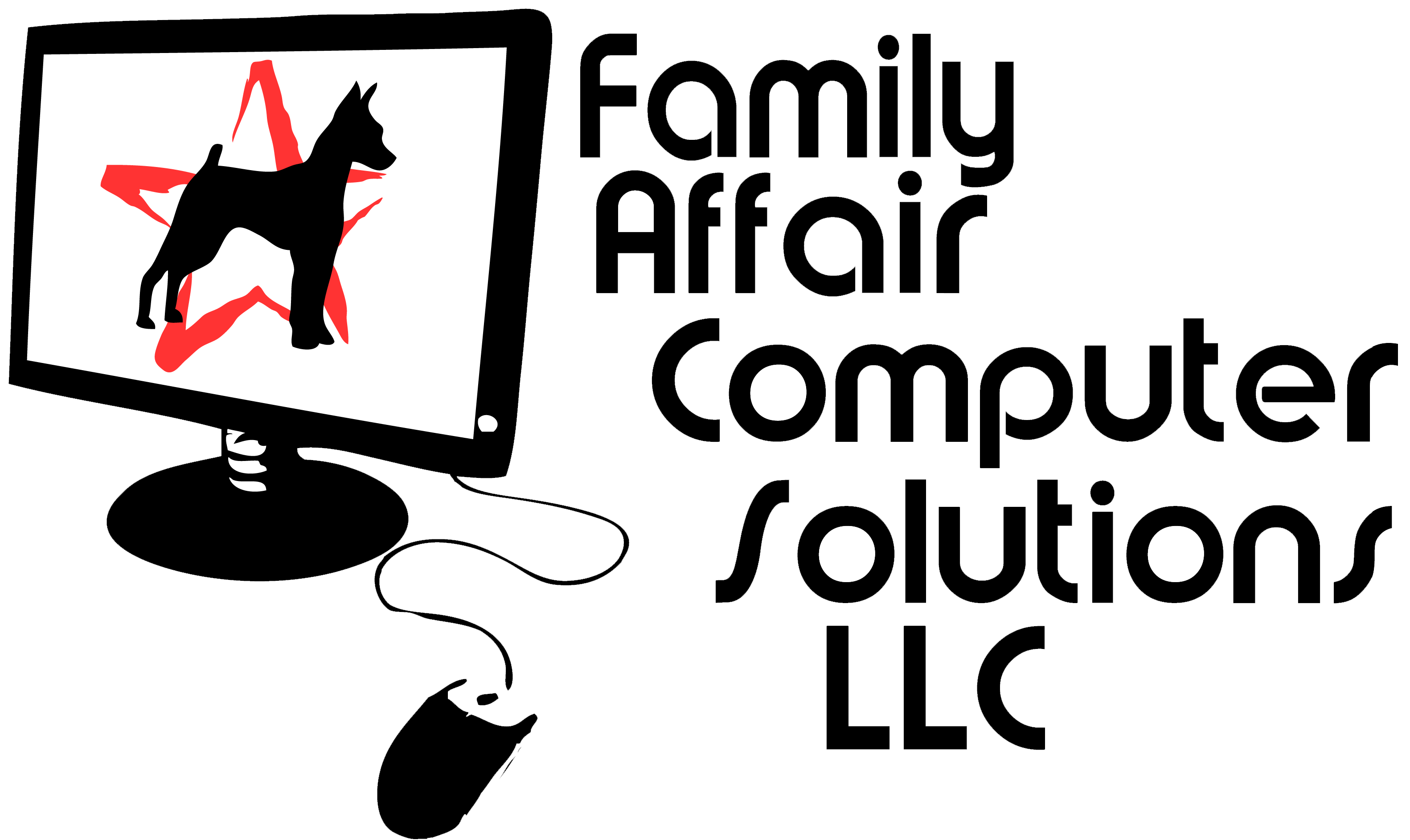In the June issue of the SANS Ouch! newsletter they explain in clear everyday language what malware is, what it can do to your computer, and the simple things you can do to protect yourself. The two biggest things I tell my clients is backup your personal data (or be prepared to loose it), and use common sense when on the Internet. Don’t allow yourself to be manipulated or panicked into doing something you normally wouldn’t if a “Microsoft” pop-up comes up in your browser. When in doubt, give us a call.
Sans Ouch! Newsletter – Stop That Phish
Phishing is one of the newer weapons the “bad guys” use to try and trick you into giving them personal information. They use our humanity against us by making us curious, or trying to instill a sense or urgency. Learn more about phishing, and how not to become a victim by reading the latest Sans Ouch! Newsletter. You will be glad you did.
Sans Ouch! Newsletter – Lock Down Your Login
Securing your accounts with a password is a common practice that has been around as long as the Internet itself. Unfortunately, the “bad guys” are stepping up their game in an attempt to access them for nefarious purposes. The latest Sans Ouch! Newsletter goes into detail about choosing more secure passwords, and a growing security “addition” called two-factor authentication (2FA). I highly recommend reading this to better secure your online presence.
Sans Ouch! Newsletter – Shopping Online Securely
It’s hard to believe, but the holiday season will soon be here. Maybe it’s because of my surgery back in July, but it feels like this year has just flown by. With the holiday season comes the desire to buy our loved ones that special gift(s). Many of us now do some or all of our shopping online. The latest Sans Ouch! Newsletter has some great tips on how to ensure your financial security online. Click here for all the details.
Sans Ouch! Newsletter – Password Managers
One of the biggest complaints I hear from clients is the necessity for long and complicated passwords required by websites to protect their accounts and personal information. Once you need passwords for more than two or three websites, people have a hard time keeping them straight in their heads without committing them to paper, or saving them as a file somewhere on your computer. Another issue is that password that you only use in case of an emergency, for example an email password in Outlook or Thunderbird. A solution to this issue is to use a password manager. This Sans Ouch! newsletter gives you great information on the basics or password manager programs. It pays to do your research and choose the program that works best for you. I personally use and recommend LastPass. It has both free and paid versions, and is easy to learn. If you need any help in setting up a password manager, please give us a call.
Sans Ouch! Newsletter – Lessons From WannaCry (Latest Ransomware Attack)
The latest Ouch! newsletter has great information regarding the recent WannaCry ransomware attack, and how to make sure you are as prepared as possible to not be a victim of this, or any of the next generation variants that will eventually show up. Unfortunately, the “bad guys” are making too much money to stop.
Sans Ouch! Newsletter – Securing Today’s Online Kids
The latest Ouch! newsletter has great information regarding how to help children be safe and secure online. Good communication and education are the keys to achieving this goal.
Sans Ouch! Newsletter – Passwords/Passphrases
The latest Ouch! newsletter has great information regarding how to create complex passwords/passphrases that are easily remembered and hard for crooks to hack. Short or “normal word”passwords are typically the weakest link in account security. Following the recommendations in this article will help your accounts safe.
Sans Ouch! Newsletter – Securely Using Mobile Apps
The latest Ouch! newsletter has great information regarding how to safely and securely use apps on mobile devices. Apple devices have a more vetted system to prevent malicious apps, but even they have trouble keeping them out of the Apple app store. Android devices are open source, and the thing that makes them so popular, are also what makes their app store more vulnerable to malicious apps. The tips shared will definitely help keep your devices safer. Click here to read the newsletter.