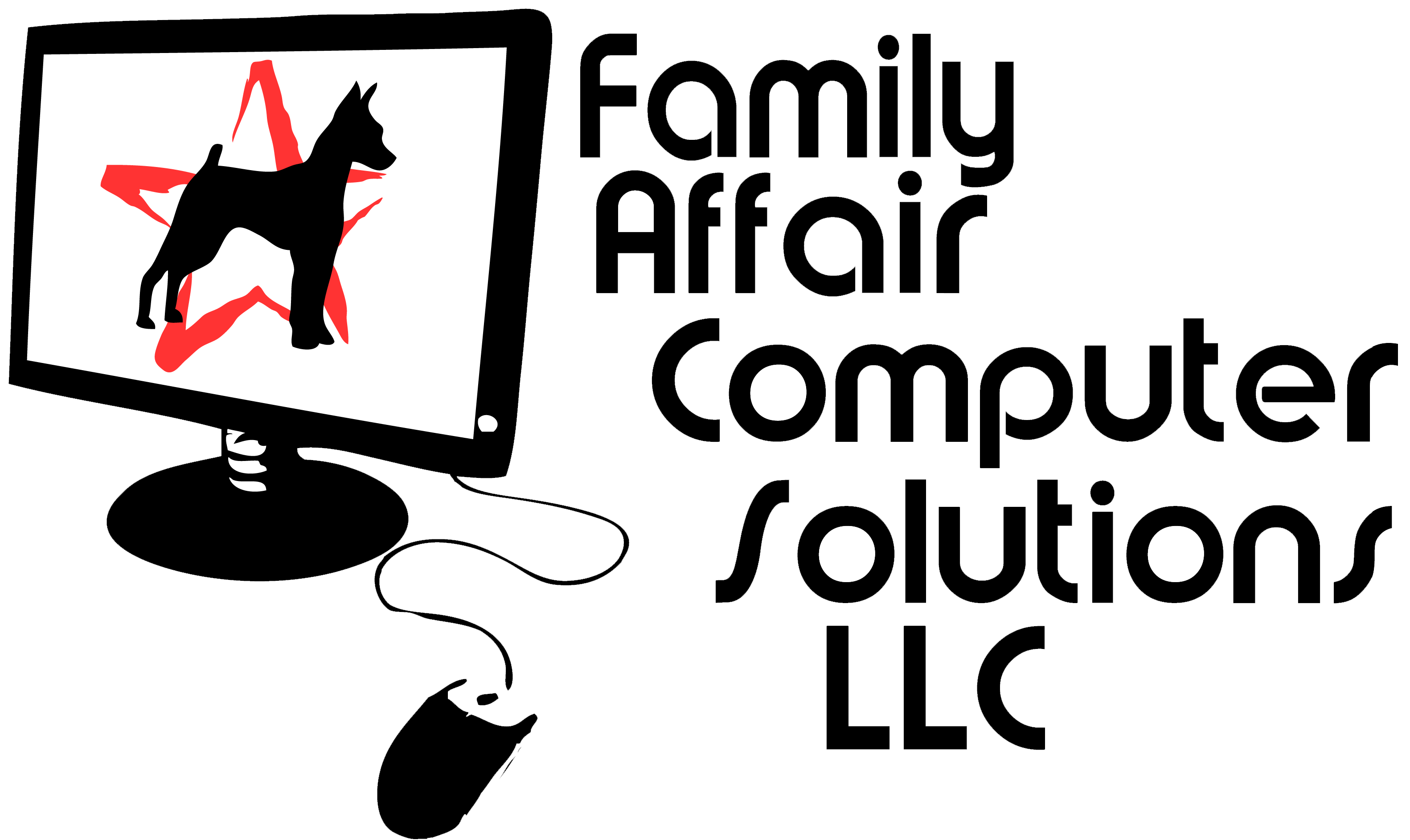Windows 10 users got a month reprieve from the next semi-annual major update, April 2018 Update. It was released on 4/30, so it barely got released before it needed to be renamed. Microsoft has developed a method of rolling out these major updates. The company releases it to people who want to download and install it manually first. Next, it’s released via Windows Update to the newest computers. Microsoft then takes the data they learn, and fixes issues that are reported. Finally, it’s rolled out to older computers. I recommend waiting until the April 2018 Update shows up in Windows Update. The actual terminology will be “Feature Update to Windows 10 Version 1803”. The size of the download, and the install process remains basically the same. I was pleasantly surprised that there was absolutely no questions or actions required from me other than just signing in after your computer reboots. It’s been my best upgrade experience to date. I have been surprised that I already have client’s being pushed the update. In the past, it was several weeks before that occurred. Hopefully, everything will go OK for you as well. If not, FACS, LLC is here to help you with all your computer needs. Give us a call!
The New Build of Windows 10, Named “The Creators Edition” Is Here
The latest build of Windows 10, Number 15063, named “The Creators Edition” has begun being pushed to Windows 10 users this week. Don’t be alarmed if it takes time for the update to be delivered to your desktop. Just like with the previous build, “The Anniversary Edition”, Microsoft starts with computers running the latest hardware and has the least chance of compatibility issues, and then progresses to the older machines. The process to get everyone updated is estimated to take about two months. My recommendation is to wait until the update is downloaded to your computer. This will provide you with the best chance of not experiencing any problems or issues. If you just can’t wait, you can go to Windows Update and click the link that will allow you to manually download the latest build. As with previous builds, allow a couple of hours for the download and install. I’ve been using the Creators Edition for the past week. It has a lot of new features for those that use Microsoft software. My two biggest complaints is that the Control Panel shortcut has been eliminated from the context menu when right clicking the start button, and my laptop seems to take longer when starting up. I have got around the Control Panel inconvenience by pinning the Control Panel icon to my taskbar. I’m hoping my startup times will improve as the “bugs” are taken care of.